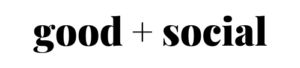Spoiler alert: I’m not a photographer.
But, like many people who are entrepreneurs, business owners, marketers, PR pros and social media managers, taking photos is a big part of my job.
And over the years, I’ve learned some invaluable tricks for taking amazing photos for social media — using only my phone — that have two things in common:
- They’ve been total gamechangers for my photography skills and the social media accounts I run.
- I wish I’d learned them way sooner!
So in hopes of saving you precious time and frustrating trial and error, I’m sharing my top five tips for taking gorgeous photos for your social media accounts using only your phone. (And yes, it can be done!!)
Ready to up your game? Read on…
Tip #1: Always wipe your camera lens before you take a photo!
It’s so basic yet so essential. Whether you use a proper lens cloth or just your sleeve, it’s a little thing that makes a BIG difference.
Tip #2: Learn about the “rule of thirds” and other basics of photographic composition.
Not only will this explain why your camera viewfinder has a grid with nine boxes, but you’ll also unlock a host of secrets for achieving beautiful photos. Just google “rule of thirds,” click on a link and go from there!
(To get you started, Adobe has a great article on the “rule of thirds” here.)
Tip #3: Use natural light whenever possible.
This is a big one! When natural light is an option, it’s almost always the best way to go. When shooting indoors, turn off any artificial lights and use the light from your windows instead. (Pro tip: The best place to take a selfie is when you’re facing a window.)
For more on how to harness the power of natural light, here’s a great article and video to check out. As for outdoor photography, this article provides an excellent overview.
Tip #4: Experiment with Portrait mode.
Most phones made in the last few years have this feature — it creates a “depth of field” effect that puts your subject in sharp focus while blurring the background. In other words, it makes your photos look professional and fancy!
To use this feature on an iPhone (my tool of choice), just open your camera, swipe to “Portrait” and start snapping.
Tip #5: Play with your depth of field.
When you’re in Portrait mode, you also have the ability to control how blurry your background is. On an iPhone, simply click the “f” at the top of your screen and drag the slider left or right to adjust the effect. It’s that simple!
There’s so much more to cover when it comes to photography, but these five tips will give you a great jumpstart.
Give them a try and let me know how it goes!