
“Should I still be using hashtags on Instagram?
And if so, how the heck should I be using them?“
This is one of the biggest questions I get from clients — especially after last spring, when Instagram head Adam Mosseri casually mentioned that hashtags don’t really help posts get more views.
However, he later clarified, saying that hashtags just aren’t the ONLY factor in getting more views.
Which makes sense — if your actual post isn’t engaging, entertaining, inspiring, helpful and/or relevant to your audience, it doesn’t matter how many hashtags you use: Instagram is unlikely to show it to a majority of your own followers let alone people who haven’t even heard of you yet.
But in reality, there’s no debate: hashtags absolutely help your posts get more views on Instagram — but only if you’re strategic with them.
For example, my clients often get more than 25-50% of their post views from audiences who discovered them through hashtags.
That’s a HUGE number!
Want to start making Instagram hashtags work for you? Let’s break it down…
What are hashtags?
Hashtags are a way to organize social media posts by topic. For example, when you search the hashtag #interiordesign on Instagram, you’ll find more than 166 million posts on the subject.
You can search hashtags manually or you can “follow” them just like a regular account.
Why do Instagram hashtags matter?
Searching and following hashtags are great ways for users to discover new content, and for them to discover you and your business if your post is among the ones they see!
Hashtags also tell social media platforms (to varying degrees) what your post is about and who might like to see it, so they can show it to people who aren’t already following you.
My 5-Step Instagram Hashtag Strategy

Ready to get strategic?
My approach is all about doing a little research up front that you can then reap the rewards from for months down the line.
Give yourself 30 minutes to go through these steps and create your strategy — trust me, you’ll be glad that you did!
Step 1: Use the following questions to brainstorm a list of potential hashtags:
- What topics do I regularly post about?
- What products or services do I offer?
- What categories does my business fall under?
- Who is my target audience? Who are my posts for?
- What hashtags does my target audience use?
- What hashtags capture the spirit, vibe or aesthetic of my posts?
- What values does my business promote?
- What geographic area(s) is my business located in or where are my customers located?
- What hashtags are other people in my space using?
- Do I have any branded hashtags?*
*Branded hashtags are hashtags that are unique to your business or a specific campaign, like the Toronto Raptors’ #WeTheNorth, Madewell’s #EveryDayMadeWell or Lay’s #DoUsAFlavor.
This exercise should give you plenty of hashtags to work with in Step 2!
Step 2: Search each hashtag in Instagram and write down how many posts have used it so far.
Why does the number of times a hashtag has been used matter?
Let’s say you’re an Italian restaurant in Toronto: A hashtag like #pasta may seem perfect for your next fettuccine post, but with 32.8 million uses to date, the chances of someone looking at that hashtag and finding your post are pretty low.
Conversely, #italianrestaurantsintoronto has been used less than 100 times, so the odds of someone finding you there aren’t great either.
That’s the secret with hashtags: you don’t want them to be too inundated or too obscure.
Between 50,000 and 750,000 is generally the sweet spot. It’s OK to throw in some big ones and some small ones (especially if your business is quite niche), but definitely use a variety to make sure your posts get seen.
You can record this information however you like, but I like to use a spreadsheet that also organizes my hashtags by theme.
Here’s my template — feel free to make a copy and use it, too!
Step 3: Choose up to 30 of these hashtags to use in your next post.
Using the data you collected in Step 2, choose the 15-30 most relevant hashtags for your post. (Instagram allows up to 30 hashtags per post, but you don’t have to use all 30 every time.)
Make sure every hashtag you use is:
- Relevant to what you’re posting
- Relevant to your target audience
- Mostly within the “sweet spot” (as outlined in Step 2)
Step 4: Choose up to 5 hashtags to go in your post caption, and put the rest in a comment under your post.
Putting all 30 hashtags in your caption can make your post look cluttered and spammy, and cause your audience to scroll on by.
Instead, choose up to five hashtags that are relevant to what you’re posting and that you don’t mind your audience reading. Place them at the bottom of the caption like this:
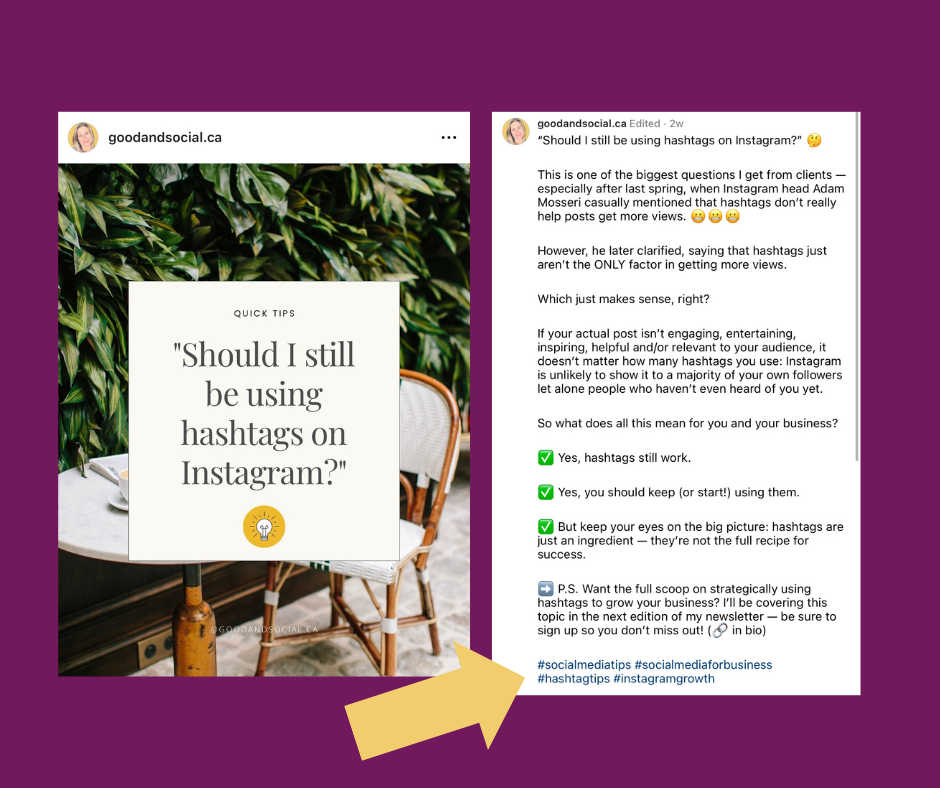
Next, you’re going to paste the rest of your hashtags (up to 25) in a comment below your post.
There are a few different ways to do this — it’s all about whatever style you prefer:
Option 1: Paste all your hashtags into a comment, and you’re done:
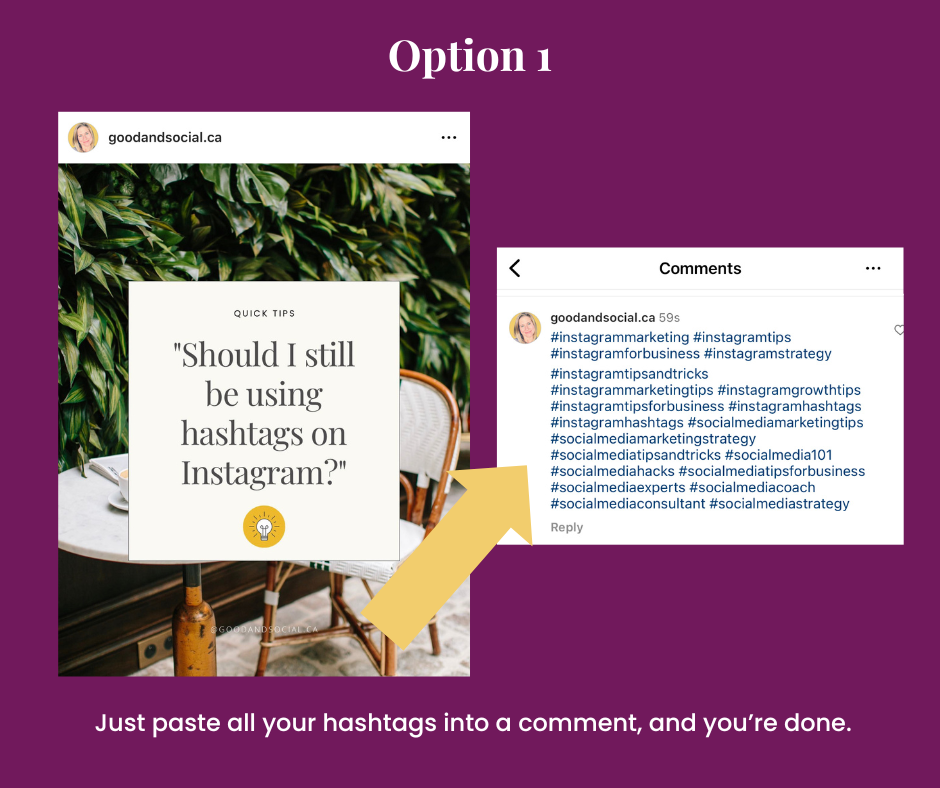
Option 2: Before pasting your hashtags, type a period and hit <Enter>, five times total, and then add your hashtags:

Doing it this way condenses your comment so people don’t see the hashtags unless they click to expand it, which further reduces clutter.
Option 3: Leave the emoji of your choice as a comment, then reply to it following the steps in Option 1 or 2:
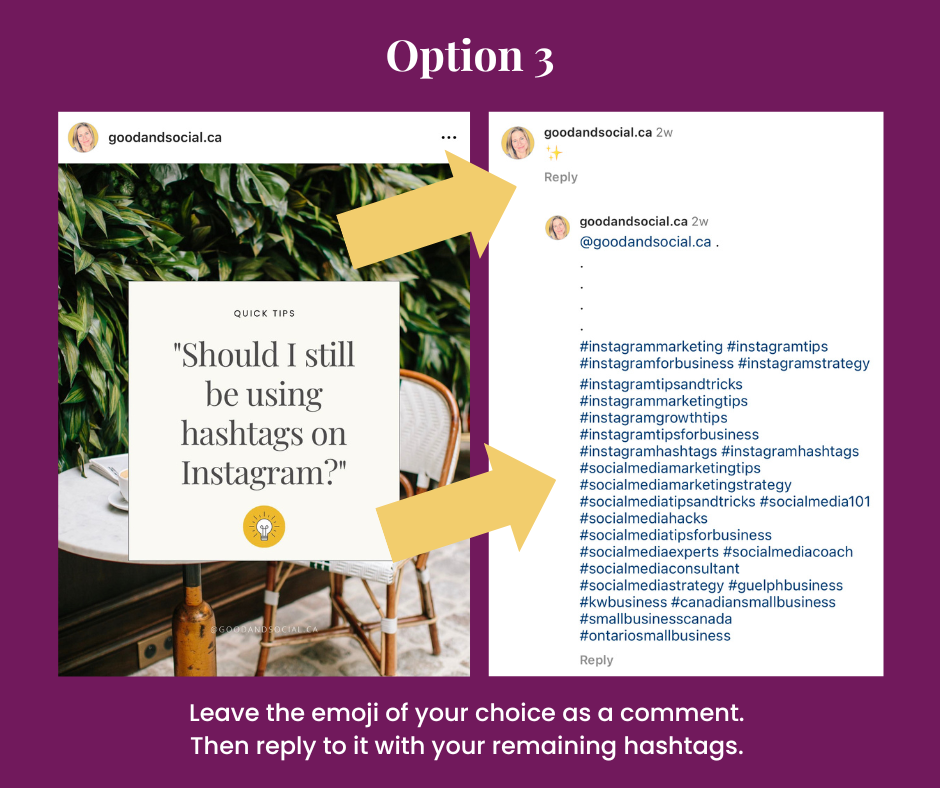
Again, this is just a style choice and totally optional. Choose whichever of the three options you prefer!
Step 5: Repeat, reuse & refine.
After following this strategy for a while, you’ll find there are a few core groups of hashtags that you come back to again and again with certain types of posts. And that’s totally fine — in fact, it’s super-efficient!
Generally, I have about 4-5 hashtag groups for each of my clients that I tweak a little each time and fully refresh 2-3 times a year.
Once you have these core groups in place, there’s no need to reinvent the wheel with every post — just copy, paste, tweak and go!
A Final Note on Instagram Hashtags…
Ultimately, an effective hashtag strategy comes down to using hashtags that are:
✅ Relevant to what you’re posting
✅ Relevant to your audience
✅ Relevant to your brand
✅ Going to help you get discovered by your target audience
The approach outlined here is all about putting in a little research time up front so you don’t have to invest time choosing hashtags EVERY time you post.
That way, you can put your primary focus where it belongs: on creating great content that’s engaging, entertaining, inspiring, helpful and/or relevant to your audience. That’s where you want to invest the bulk of your time.
I hope this system makes the process of identifying effective Instagram hashtags easier for you! As always, feel free to message me with any questions you have.
Thanks for reading and happy hashtagging!
Psst…want more good stuff like this?
Then you need to sign up for my email list to get FREE social media tips and tricks just like this delivered straight to your inbox every week. Click here to get on the list now!
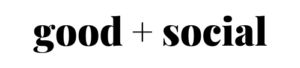
2 Comments on How to Strategically Use Hashtags to Grow on Instagram in 2023
Comments are closed.